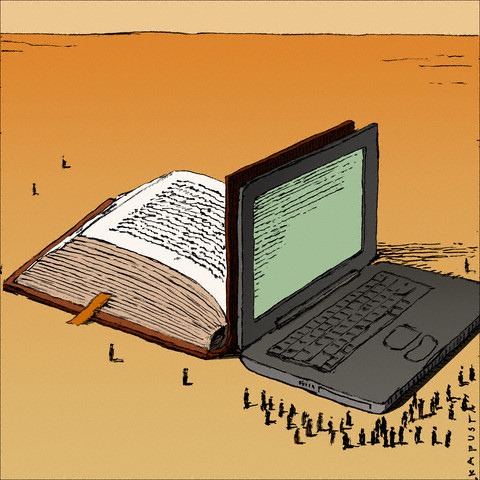Chapter 3 was called “Creating Classroom Community and
Connecting with Families.” The chapter wasn’t the average description of building
a classroom community and family involvement, instead this chapter described
different activities that can be done using technology. This was an interesting
approach, as I have never heard of the many different ideas in this chapter. This
chapter had two great examples which both creates the classroom community and
gives the families a chance to be involved.
For me, the part that I want to
speak to is how the family is involved in these projects. Creating projects
online allows parents and families to go in and view a child’s work. This makes
the family feel welcome and engaged in their child’s education. However, the part
about this that I find to be one of the best aspects is that family can go in and
view these projects and it’s different than just receiving complete papers in
their child’s folder. As I have most likely mentioned, I am a nanny for a
single mother of three children. Two of the children are twins and just started
kindergarten. The papers the children come home with are ridiculous. There are
at least 5-10 pages of completed work in each child’s folder every day. This is
super overwhelming for the mother to receive every day and at the end of a long
school day and completing homework, the boys don’t really care to explain what
they did on all of these papers with their mom. The kids have been in school
for about 3 and a half weeks now and the stack of papers is getting very high.
Of course as a parent you can’t help but feel guilty recycling all of your kindergartner's
precious school work, but the stack of papers gets crazy and just creates a
mess. These papers are so overwhelming
that they end up being meaningless and just get thrown into the messy stack.
But, creating projects online allows the parents to go in and view it, where
they can hear the teacher’s introduction on the project and hear their child
talk about it. How awesome is this! No cluttered papers, and an interactive,
more meaningful experience to view your child’s work. The parents can go in and
comment on their children’s work, where the child can then be excited to go to
school and see their personalized message from their families. Parents can also
include children in viewing their work, where they can talk about it together,
and the families have more of an idea of the meaning behind the projects and
know what to ask the child about it.
This is much more meaningful than just receiving
papers and projects in a child’s backpack at the end of each day. I have never
thought to use technology in such a way as this chapter described, to promote
classroom community and family involvement. I am glad that I was introduced to
this, as I can now use this in my future classroom and prevent families from
messy, cluttered piles of school work!