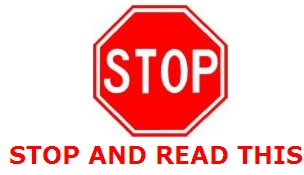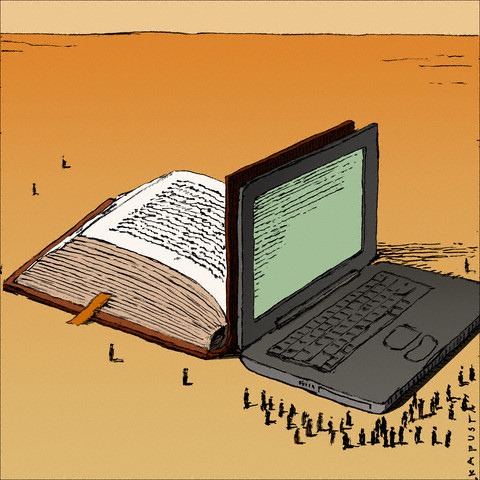In chapter 9, Johnson focused on assessments for new literacies. She discusses the shift from traditional, paper-pencil grade books and assessments and explains ways to shift into assessment for the world of technology. The chapter goes over the importance of student involvement in their assessments, which can be done in teacher-student meetings where teachers directly provide feedback. Another great way to provide feedback is to use blog comments, online sticky notes and audio. Johnson goes over the importance of students’ peer work, and explains how to use great assessment tools for this and for digital projects. As Johnson points out, Common Core will eventually be requiring online assessment, which really opens my eyes in how important it is to teach children the proper uses and benefits of technology.
One of the ideas I
really found to like from chapter 9 was the use of digital portfolios and
online notebooks. Teachers’ gradebooks can be messy, and often times I have
noticed that students’ work sometimes gets misplaced. These are issues that can
be solved with online resources. The digital portfolio is a nice way to keep
all of a student’s work in one place. Because it is online, teachers can
include videos and photos of the student’s work. This brings the portfolio to
life. Online notebooks, such as Evernote , allows teachers to keep students’
work in one place, but to also keep notes on it. These are great resources in
that it allows teachers to share students’ work with other school staff and families.
In previous posts, I have discussed the issue that I noticed with the woman I nanny
for, where she receives overload of her twins’ school work. By keeping the students’
work all together in an online portfolio parents can view it without feeling
overwhelmed or without feeling the guilt of getting rid of it.